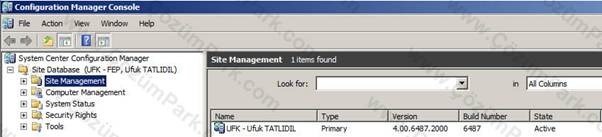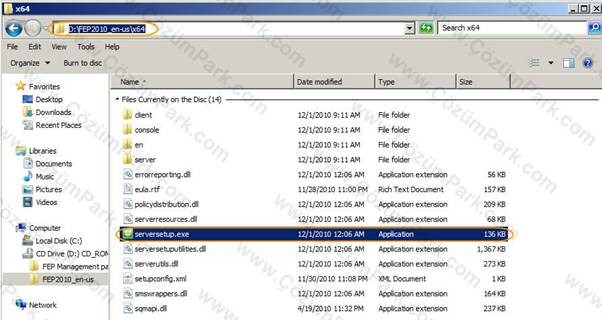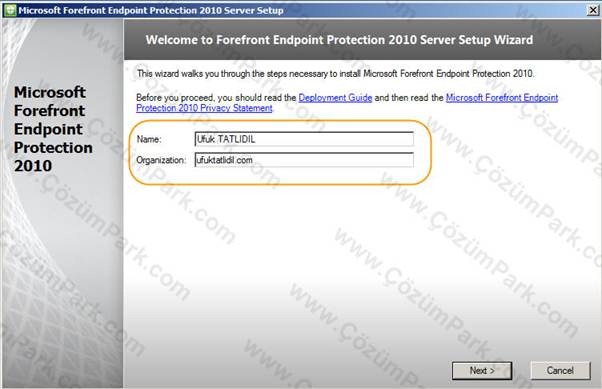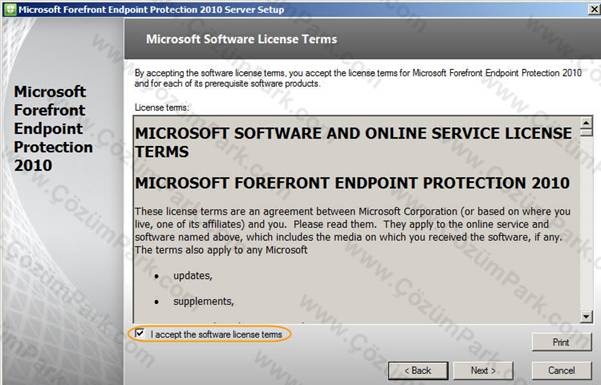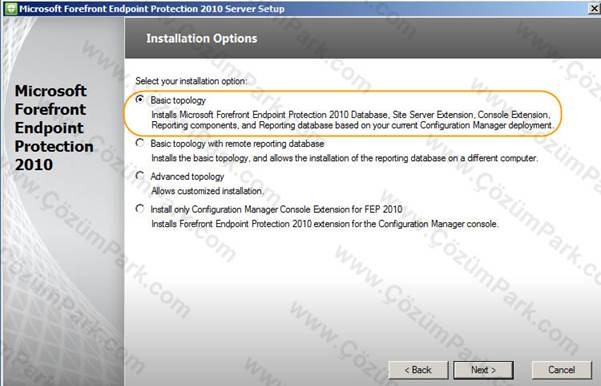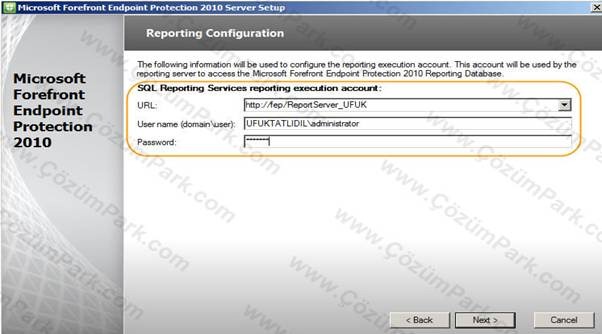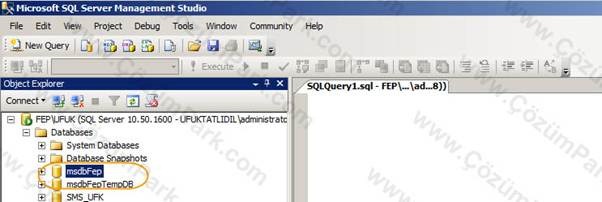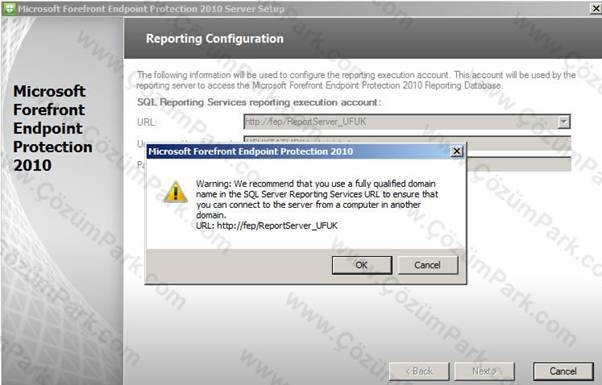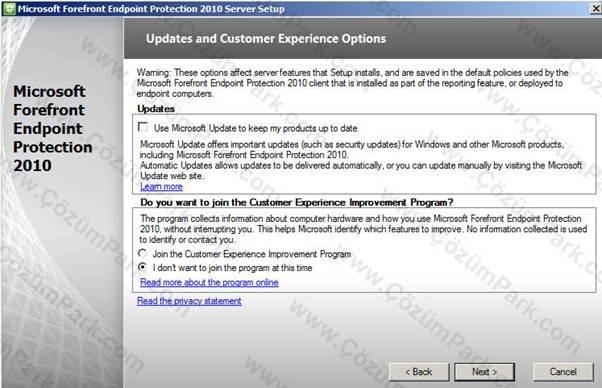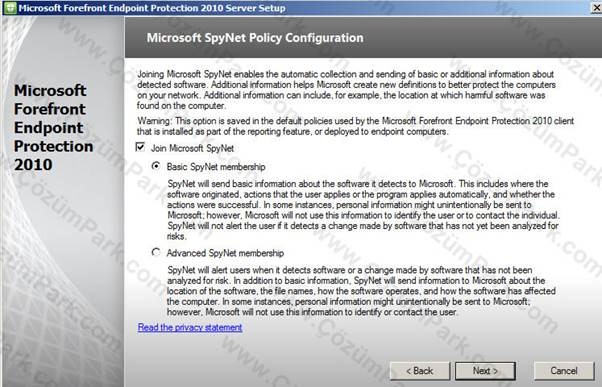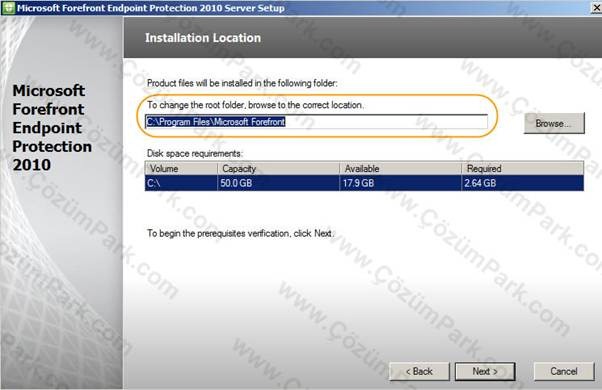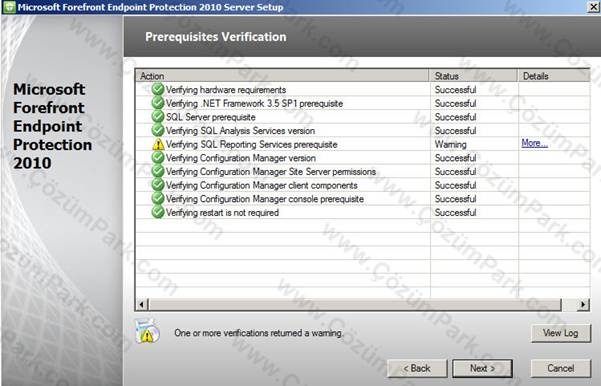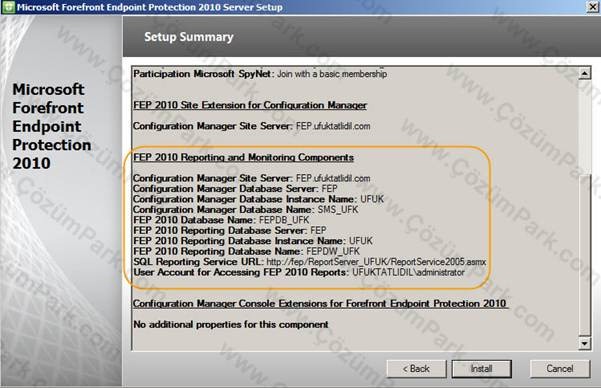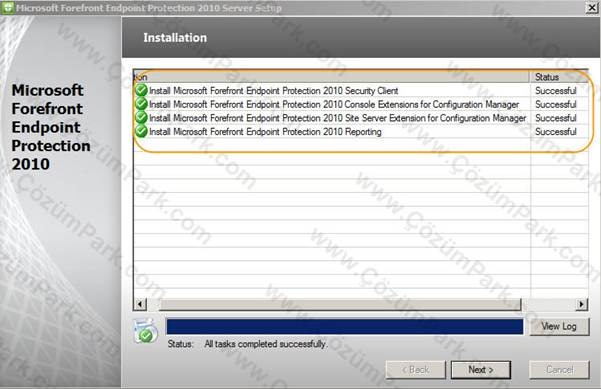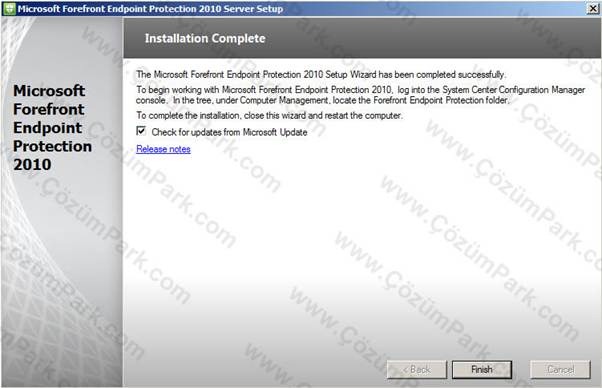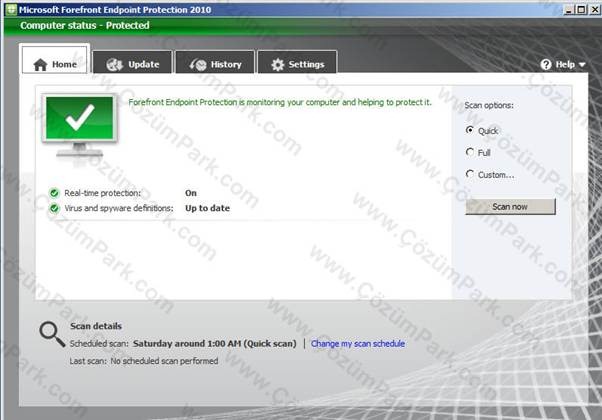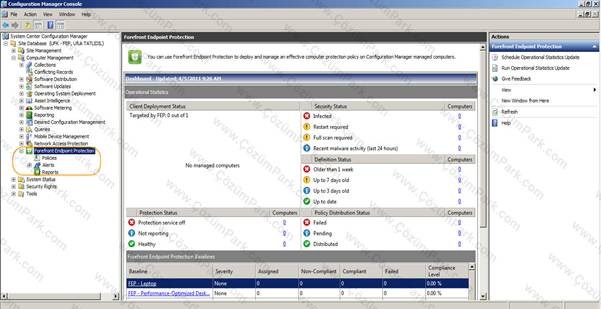ForeFront Endpoint Protection FEP 2010 Kurulum İşlemleri
Makalemizde sizler ile Microsoft ForeFront Endpoint Protection 2010 kurulum işlemlerini paylaşacağım. Forefront Endpoint Protection 2010 yazılımını incelediğimiz zaman bileşenlerinde SQL Server ve SCCM 2007 R2 veya R3 yazılımını istemektedir. Detaylı olarak kurulum öncesi System Requirements aşağıda sizler ile paylaşıyorum.
Forefront Endpoint Protection 2010 Server (installed on System Center Configuration Manager)
Domain Controller
· Domain Controller olması gerekmektedir. (Windows Server 2003,2008,2008r2)
Memory
· 2 GB of RAM
Available Disk Space
· Forefront Endpoint Protection Server: 600 MB
· Forefront Endpoint Protection Database: 1.25 GB
· Forefront Endpoint Protection Reporting Database: 1.25 GB
Operating System
· Windows Server 2003 SP2 and later, x64 and x86
· Windows Server 2008 RTM and later, x64 and x86 (not server core)
· Windows Server 2008 R2 (x64) or later versions
· Windows 2008 R2 Server Core (x64)
Additional Requirements
· No earlier version of Forefront Endpoint Protection Server can be installed
· No other antimalware protection can be installed
· Microsoft Windows Installer version 3.1 or later
· Microsoft .NET Framework 3.5 Service Pack 1
· Microsoft SQL Server 2005 SP3 or SQL Server 2008 SQL Server 2008r2
· Analysis Services
· Integration Services
· Reporting Services
· SQL Server Agent
· SQL Server Analysis Management Objects
· Microsoft System Center Configuration Manager 2007 SP2 R2 or R3 site installed with default roles, configured to use the SQL Server Reporting Services, and the following installed and configured:
· Hardware Inventory
· Software Distribution
· Desired Configuration Management
- Configuration Manager Hotfix KB2271736 http://support.microsoft.com/kb/2271736
- http://support.microsoft.com/kb/981889
Forefront Endpoint Protection 2010 Client
Minimum Requirements
CPU
· Windows XP: 500 MHz or higher
· Windows Vista or Windows 7: 1.0 GHz or higher
Memory
· Windows XP: 256 MB RAM or higher
· Windows Vista or Windows 7: 1 GB RAM or higher
Available Disk Space
· 300 MB
Operating System
· Windows XP (x86) SP3 and later
· Windows XP (x64) SP2 and later
· Windows Vista RTM and later, x64 and x86
· Windows 7 RTM x64, x86
· Windows 7 XP mode
· Windows Server 2003 SP2 and later, x64 and x86
· Windows Server 2008 RTM and later, x64 and x86 (not server core)
· Windows Server 2008 R2 (x64) or later versions
· Windows 2008 R2 Server Core (x64)
Additional Requirements
· Configuration Manager agent
· Windows Installer 3.1
· Filter manager rollup (KB914882)
· WFP rollup package (KB981889). Redistributed by client
· Windows Update
Benim test ortamım’da Windows 2008r2 Enterprise Domain Controller (ufuktatlidil.com) , Windows 2008r2 Enterprise SCCM 2007r3 ve SQL 2008r2 yüklü. Ayrıca yukarıda belirttiğim System Requirements kurulu durumdadır.
SCCM 2007r3;
Forefront Endpoint Protection 2010 DVD’mizi takıp , Sistem gereksiniminize göre ilgili path’in altında ki ( FEP2010_en-us\x64) altında ki “serversetup.exe” dosyasını çalıştırıyoruz. Benim x64 bir işletim sistemim olduğundan dolayı , x64 bit klasörü altında ki serversetup.exe dosyasını kullanıyorum.
Welcome ekranında, Name ve Organization bilgilerini girerek , sonra ki adıma geçiyoruz.
License Terms ekranında sözleşmeyi okuduktan sonra , kabul ediyor ve sonra ki adıma geçiyoruz.
Şimdi ki adım bize topoloji tercih ekranını getiriyor. Basic Topology kurulumunu yapacağız. Microsoft Forefront Endpoint Protection 2010 Veritabanı, Site Server Uzantısı, Konsol Eklenti, Raporlama bileşenleri ve geçerli Configuration Manager dağıtım dayalı Raporlama veritabanını yükler.
Next ile sonra ki adıma geçiyoruz.
Reporting Configuration ekranında SQL Reporting Services reporting execution account bilgilerimizi giriyoruz. Ben burda Administrator hesabını kullandım.
Nex’te tıkladığımızda Reporting servis ile ilgili bir hata ile karşılaşırsanız , aşağıda ki linki incelemenizi ve Reporting Services Configuration Manager yardımı ile gerekli düzenlemeleri yapmamız, Reporting servisininin kullanancağı DB bilgisini göstermemniz gerekmektedir. http://technet.microsoft.com/en-us/library/cc431390.aspx
Çıkan bilgi mesajını OK butonuna tıklayarak onaylıyoruz.
Updates and Custommer Experience Options kısmını isteğimize göre düzenleyip , Next ile sonra ki adıma geçiyoruz.
Join Microsoft Spynet Basic is checked by default olarak bırakıyoruz.
Kurulum yapılacak dizini belirtiyoruz. Ben Default olarak bıraktım.
Kurulumun disk alanı gereksinimi 2.64 GB.
Kurulum için gerekli Prerequisites Verification işlemi başarılı bir şekilde tamamlandı. Eksik bir adım var ise bize Details kısmında ne yapmamız gerektiğini belirtiyor.
Verifying SQL Reporting Services Prerequisite Warning çözümü için linkten yararlana bilisriniz. http://technet.microsoft.com/tr-tr/library/ff823830%28en-us%29.aspx
Setup Summary ekranında yapımızın bilgisini görüyoruz. Install butonuna tıklayarak kuruluma başlayabiliriz.
Kurulum işlemi tamamlandı.
Finish butonuna tıklayarak kurulum işlemini bitiriyoruz.
ForeFront Endpoint Protection 2010 kurulum işlemi yaptığımız sunucu üzerinde FEP Client otomatik olarak kuruluyor.
SQL Database yapımızın son durumuna göz atıyoruz.
Microsoft System Center Configuration Manager 2007 üzerinden kontrolümüzü yapıyoruz. ForeFront Endpoint Protection 2010 ‘un eklendiğini görüyoruz.
Makalemizde sizlerele ForeFront Endpoint Protection 2010 kurulum adımlarını paylaştım. Umarım faydalı olmuştur.